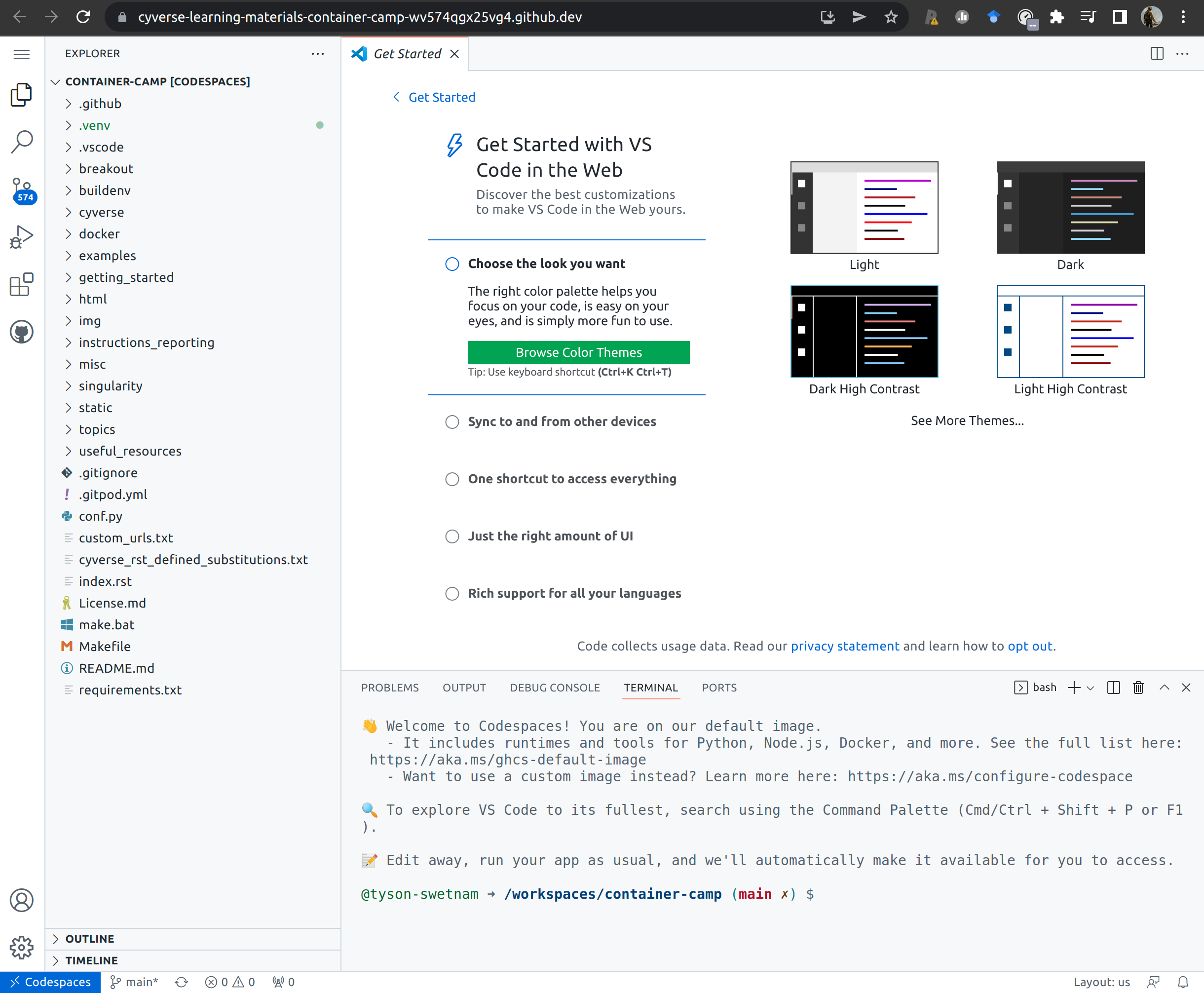GitHub CodeSpaces¶
CodeSpaces are virtual services which provides "cloud-based development environment" for software programmers and data scientists.
CodeSpaces is run on cloud services (Microsoft Azure), and links with your GitHub account for a seamless experience working on code in a Git repository.
Starting CodeSpace¶
When a GitHub Organization and Repository have CodeSpaces enabled you will see a "Code" button above the README.md
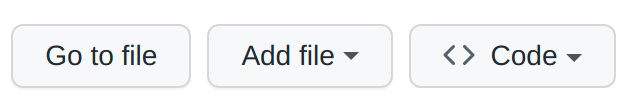
Click on the "Code" button and start a new CodeSpace
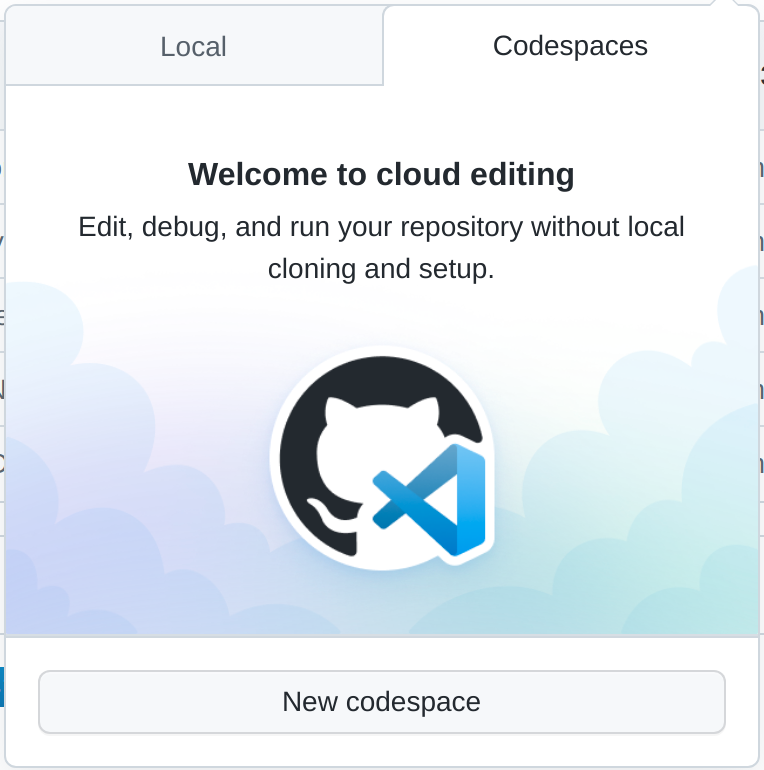
Select the size of the CodeSpace you want (2-4 cores and 4GB to 8GB of RAM should be plenty for today)
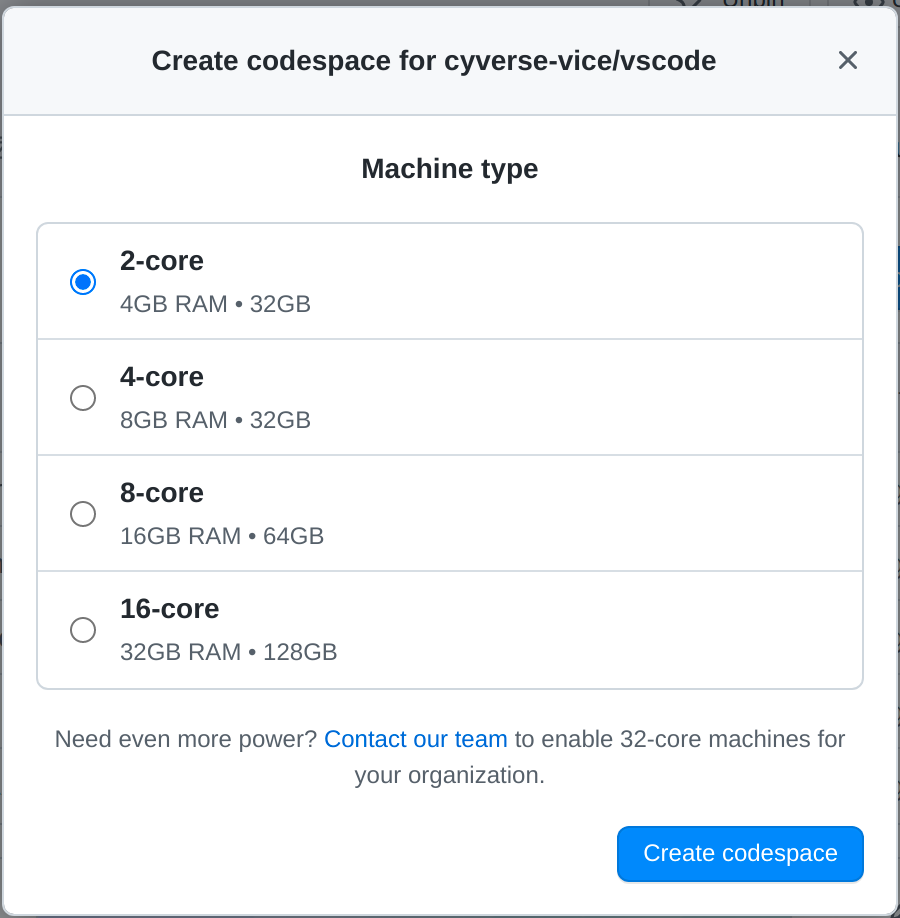
Click "Create CodeSpace"
You will be taken to a loading screen, and after a few moments (<2 minutes) your browser will change to a VS Code instance in your browser.
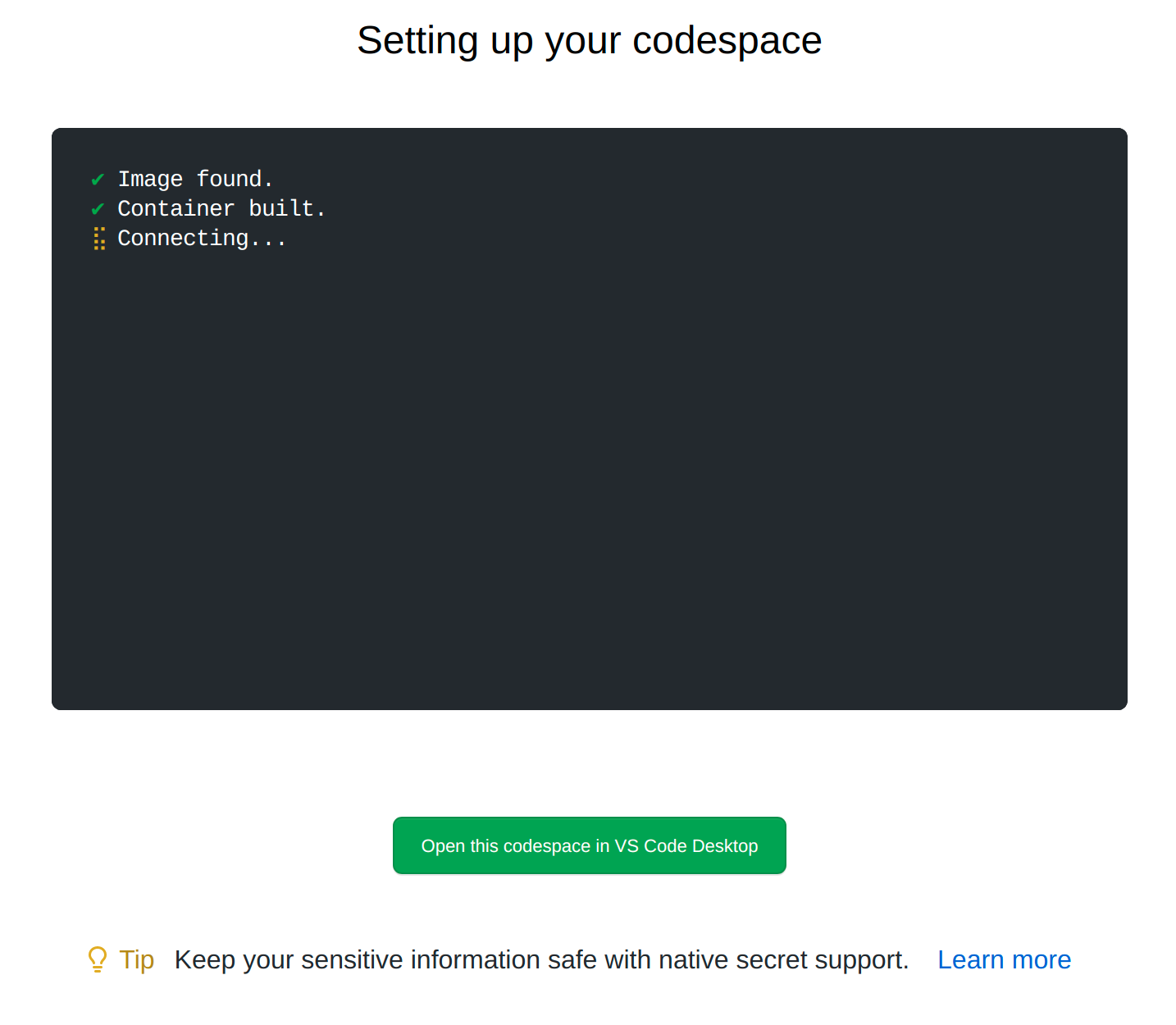
Notice, the GitHub repository where you initiated the CodeSpace is set as the working directory of the EXPLORER in the upper left side of VS Code interface. You're in your Git repo, and are able to work with Python, Docker, Node, or any one of many featured developer tools. Further, you can install any tools you like!